The 10 Best AI Video Tools in 2025 to Create Smart Content Fast
Advertisement
AI video generators are quickly becoming a handy tool for people who need videos fast but don't want to spend hours editing or hiring a full team. Whether you're working on social media posts, product explainers, or client pitches, these tools help turn basic ideas or scripts into watchable content in no time. However, not all of them offer the same results. Some feel more polished. Others give you more control. And a few just keep things really simple.
Below, we’re breaking down the 10 best options that stood out this year — based on ease of use, features, pricing, and the kind of videos they’re best at making.
The 10 Best AI Video Generators in 2025
Pictory – Best for Turning Text into Videos
If your main focus is converting articles or blog posts into video summaries, Pictory is built just for that. You paste your text, and it handles the rest: visuals, voiceovers, and even captions. What we like about it is how it chooses relevant clips without needing you to upload anything. It's great for marketing teams and solo creators alike. You don't need editing experience, and the results still look polished.
Synthesia – Best for Human-like AI Avatars

Synthesia lets you create videos with AI avatars that read your script out loud. The avatars move naturally, the voice quality is solid, and everything is customizable. This works well for internal training videos or customer-facing tutorials when you don’t want to be on camera yourself. And the editing screen is about as straightforward as writing an email.
Runway – Best for Editing and Generating Visual Effects
Runway feels a little more creative than others. Yes, you can generate videos from prompts, but the real magic is in how it helps you edit. Want to erase a background? Done. Need to change someone’s outfit or add motion graphics? That’s all possible with a few clicks. It’s especially useful for short-form content where small changes make a big difference.
InVideo – Best for Templates and Quick Projects
InVideo has been around for a while, but its 2025 update brought better AI features that save you even more time. You start with a template, drop in your text or media, and let the AI arrange everything. It’s perfect for people who need to make regular videos with a consistent style — like YouTubers, influencers, or even small businesses. You’ll find templates for everything from event promos to product slideshows.
HeyGen – Best for Multilingual Video Generation
HeyGen combines AI avatars and voiceovers like Synthesia but adds strong language support. It’s helpful for companies making training or marketing content in several languages. You write one script, and HeyGen delivers voiceovers and subtitles for multiple regions. It’s also good for product demos when you want a real human feel without hiring talent.
DeepBrain – Best for Personalized Video Messaging
DeepBrain helps you make videos that sound and feel personal, even though they're built with AI. You can upload a photo, choose a voice, and write your script — and the result looks like a person talking directly to your viewer. It’s a nice touch for customer updates, personalized onboarding, or internal comms. The quality is surprisingly good, especially when viewed on mobile.
Colossyan – Best for Corporate Training Videos
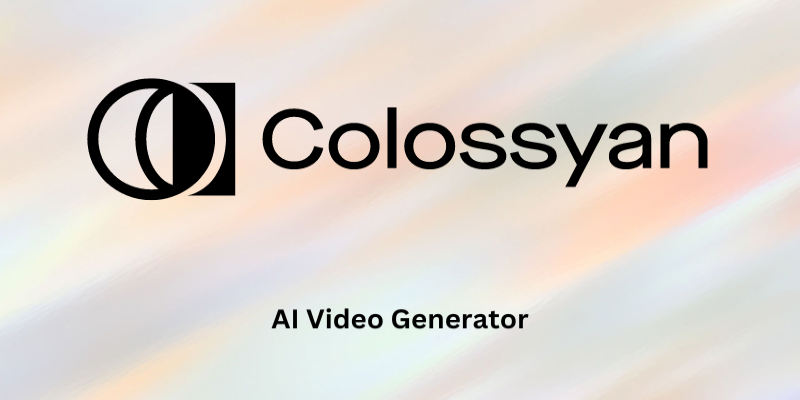
For businesses making lots of internal videos, Colossyan offers a balance of control and speed. Its avatar library feels more professional, and there are tools to make lessons easier to follow. You can add quizzes, subtitles, and branded colors. The tone stays formal without feeling bored, which is exactly what most companies want from their internal learning content.
Kapwing AI – Best for Collaborative Video Editing
Kapwing added strong AI features this year, but the reason people still love it is because of how easy it is to collaborate. If you work in a team — even across time zones — it’s simple to edit together, leave comments, and approve drafts. The AI helps with trimming, subtitling, and formatting. It’s not the flashiest option, but it’s one of the most reliable for group workflows.
Animoto AI – Best for Marketing and Ads
Animoto now has AI tools that cut down editing time, especially for ads and promotional clips. You give it a goal (like "highlight a product" or "announce a sale"), and it takes it from there. The music sync, transitions, and call-to-action all feel very on-brand. It's ideal for small teams who don't want to spend extra money on freelancers but still want their videos to look clean.
Fliki – Best for Podcast and Blog-to-Video Conversion
Fliki is the quiet favorite for people repurposing long content into short videos. It turns blog posts, tweets, and even audio clips into visual content. The voiceovers are among the most natural we’ve heard, and the platform now supports vertical video formats, making it TikTok and Instagram-ready. If you’re trying to get more content out of content you’ve already made, this is worth looking into.
Which One is Best for You?
Each of these tools does something a little different. Some focus on realism with human-like avatars. Others shine with text-to-video automation or creative control. But at the end of the day, your choice depends on what kind of videos you’re making and how much time you want to spend doing it.
For someone who needs fast social content with minimal editing, InVideo or Animoto makes sense. If you’re all about teaching or presenting ideas without being on camera, Synthesia or Colossyan might feel like a better fit. And for those looking to do something more custom or creative, Runway gives you the tools to go further.
Final Thoughts
AI video generators have gone from being basic tools to real alternatives to traditional editing. They’re faster, easier to use, and surprisingly good at keeping things on-brand. In 2025, the focus is clearly on simplicity and speed — without giving up quality. Whether you’re a solo creator or part of a larger team, there’s something in this list that can help you save time and still get solid results. Try one or two that fit your style, and see which workflow makes the most sense for what you need.
On this page
The 10 Best AI Video Generators in 2025 Pictory – Best for Turning Text into Videos Synthesia – Best for Human-like AI Avatars Runway – Best for Editing and Generating Visual Effects InVideo – Best for Templates and Quick Projects HeyGen – Best for Multilingual Video Generation DeepBrain – Best for Personalized Video Messaging Colossyan – Best for Corporate Training Videos Kapwing AI – Best for Collaborative Video Editing Animoto AI – Best for Marketing and Ads Fliki – Best for Podcast and Blog-to-Video Conversion Which One is Best for You? Final ThoughtsAdvertisement
Related Articles
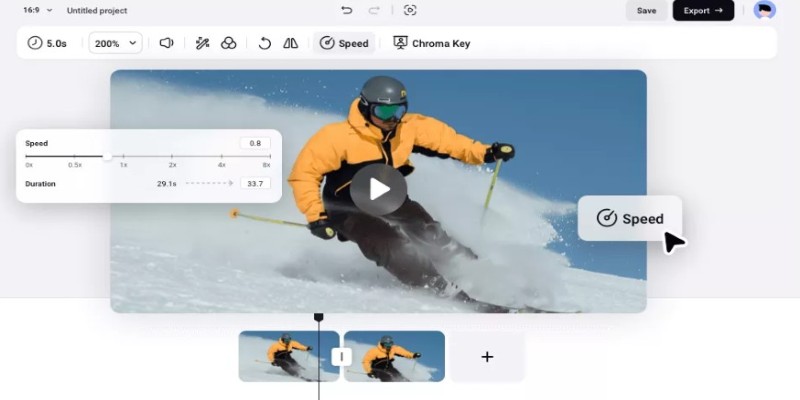
How to Get Smooth Slow Motion in After Effects Without Choppy Frames

Adobe Premiere Rush on Desktop: Where Simple Editing Meets Smart Design

How to Loop a Video in Google Slides: A Complete Guide

InVideo: Quick, Clean Video Editing Straight from Your Browser
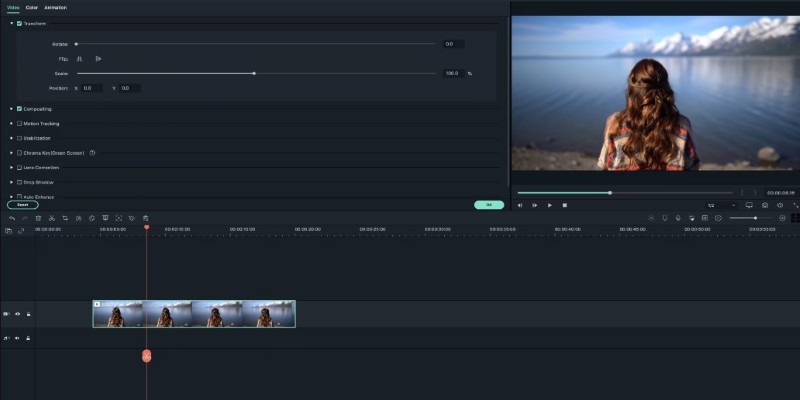
Creating Smooth Slow-Motion Videos in iMovie: A Simple Guide
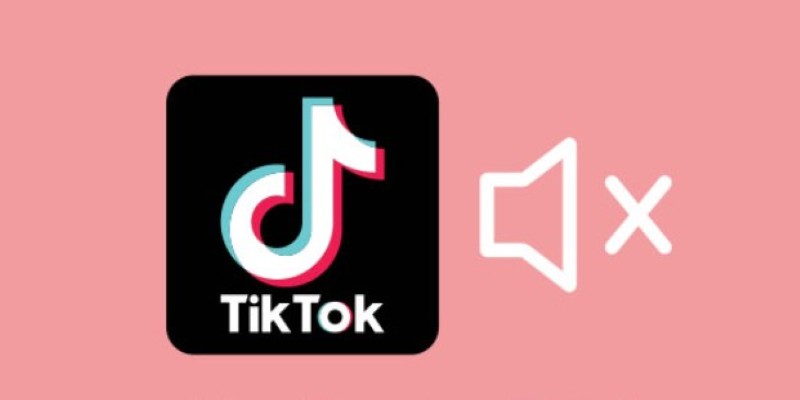
Making Mute TikToks That Actually Keep People Watching Without Sound

How to Combine Photos and Video Clips in a TikTok Post: A Complete Guide
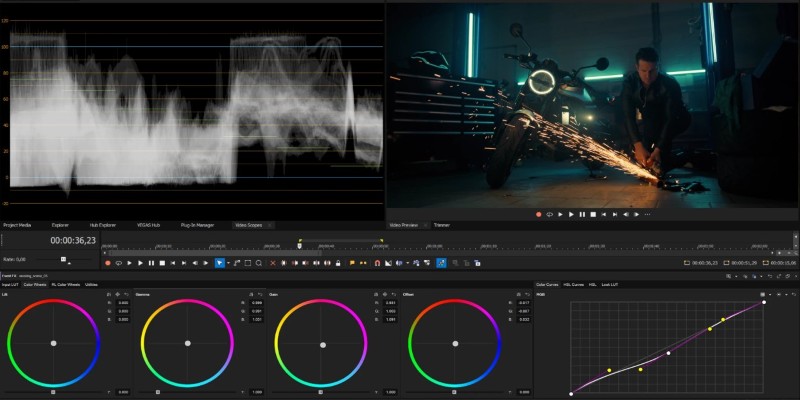
Smooth Slow Motion in Sony Vegas: Top 7 Editing Techniques
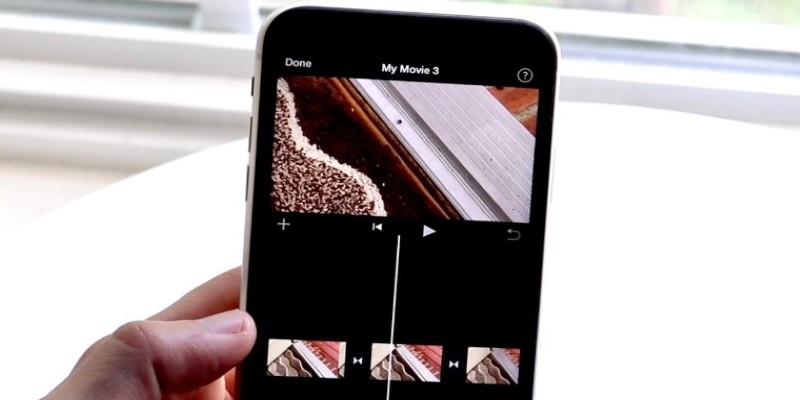
Different Ways to Repeat and Loop a Video on iPhone

VSCO: The App for Creating Mood Through Simple, Cinematic Edits
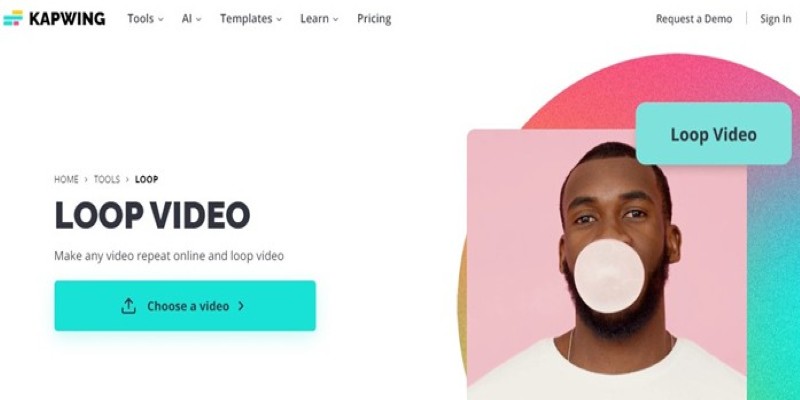
A Comprehensive Tutorial on Looping Videos Using Kapwing

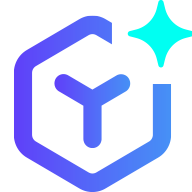 novityinfo
novityinfo