InVideo: Quick, Clean Video Editing Straight from Your Browser
Advertisement
Making video content doesn't always mean jumping into complicated editing tools or hiring a production team. For many, it's about getting a message across quickly in a way that looks professional. That's where InVideo steps in. Built as a web-based editing platform, it's designed to cut out the fluff and help people create video content with as little friction as possible.
If you’re someone who wants to create something clean, eye-catching, and ready to publish without getting bogged down in features you’ll never use, here’s what to know before downloading InVideo.
What Exactly Is InVideo?
InVideo is a browser-based video editor focused on efficiency. You don’t need to install anything, and it runs straight from Chrome, Firefox, or other major browsers. Most people using it aren’t video experts—they’re small business owners, marketers, educators, and freelancers who need reliable tools that help them build fast and stay consistent with their content.
You get access to a wide selection of templates, a straightforward editing workspace, and built-in assets to help you move from idea to finished product without leaving the platform. Whether you're creating a tutorial, a promo, or a post for social media, InVideo is built to keep things moving without the back-and-forth that often slows down content creation.
The Features That Shape the Experience
Let’s skip over the sales language and get into what actually matters once you start using the tool.
Templates That Cut Down Creation Time
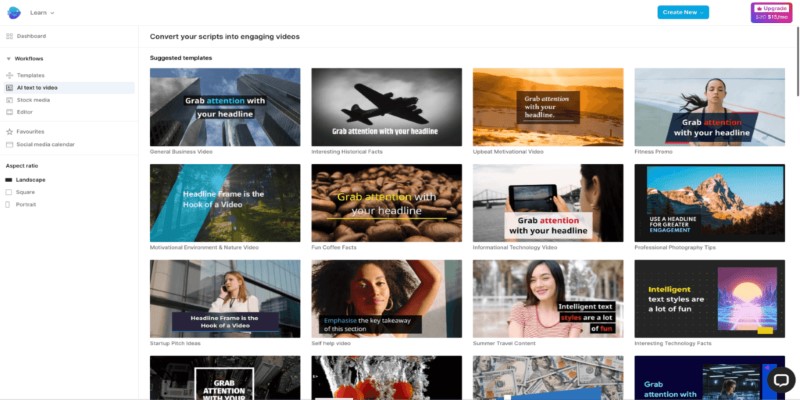
Instead of starting from scratch, you can select from a large library of templates organized by category—business, health, tech, education, events, and more. The layouts are designed to look polished right out of the gate. Some are minimal, others are animated with dynamic elements, so there’s room for different styles.
Each template is editable, so you’re not locked into a single look. Replace media, change colors, swap fonts—it all happens in a way that feels familiar, even if you’ve never used a video editor before.
Intuitive Editing Tools
The editing workspace inside InVideo is a breeze to navigate. The drag-and-drop interface means you can move clips, add transitions, and overlay text with just a few clicks. The visual timeline is clear and simple to understand, making it easy to trim clips, adjust timings, and organize your project with minimal effort.
The features are intuitive, so even if you’ve never edited a video before, you’ll find yourself getting comfortable with the tools quickly. While InVideo doesn’t have advanced options like keyframing or motion tracking, the basic tools available are more than sufficient for the majority of users who want to produce effective, professional-looking videos quickly.
Built-in Media Library
Not having your media to use doesn't have to slow you down. InVideo provides a robust collection of stock videos, music tracks, images, and text effects, all accessible right within the editor. The search function is responsive, and the quality of the assets is solid for general use. Whether you need a background track or a stock video to complement your message, the library has you covered.
Additionally, there's the option to add voiceovers. You can either record your narration or use InVideo's automated text-to-speech feature. Though not perfect, the text-to-speech function works well for simple explanatory or tutorial videos where the focus is on clarity rather than cinematic quality.
Convert Text Into Video
One feature worth mentioning is the text-to-video tool. Drop in a blog post or a product description, and the system breaks it down into slides or scenes with relevant visuals. You can then tweak the look and pacing. It’s a solid feature for those who want to repurpose written content across platforms without creating new material from scratch.
Pros and Drawbacks
Like most tools, InVideo has strengths that will stand out right away—and some limits that could matter depending on your goals.
Where It Stands Out
Works Straight from the Browser: There’s no software download or installation. You just log in and get started.
Good for Quick Projects: You can put together a finished piece in under an hour if you’ve already got your content ready.
Template Variety: There’s something for nearly every content type, and the layouts don’t feel repetitive.
Responsive Customer Support: Live chat inside the platform makes it easy to ask questions without leaving the editor.
Where It Comes Up Short
Rendering Speed: Larger or high-definition videos take longer to export, especially on slower connections.
No Deep Customization: You won’t find precision tools for detailed animation, audio mixing, or color correction.
Free Plan Limitations: The watermark on free exports is large and hard to work around if you want to publish professionally.
How Pricing Works
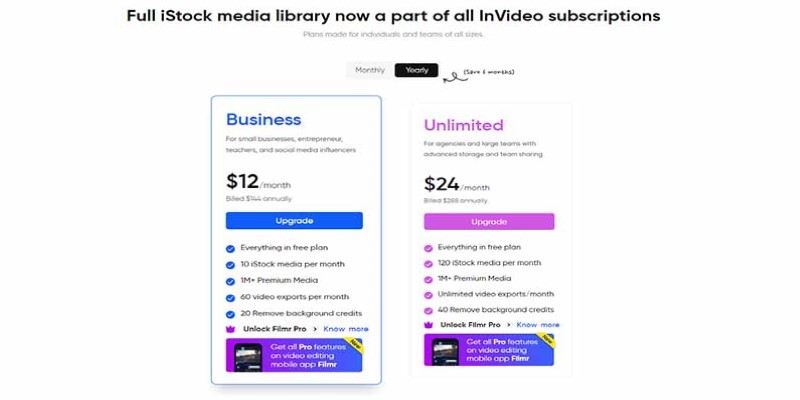
InVideo offers a free plan, but most of the serious features sit behind the paid tiers. The Business plan includes access to most templates and a monthly quota for stock media. The Unlimited plan removes those limits and gives you access to the full stock library without restrictions.
For light users or those publishing a few videos a month, the Business plan usually works fine. If you're producing content at a higher frequency—or using more premium visuals—the Unlimited option avoids any media cap issues.
It’s worth noting that pricing is transparent. You don’t need to reach out or sign up to see the plans, which is refreshing.
Final Thoughts
InVideo focuses on helping users get things done without slowing them down. It isn't designed for feature-heavy editing, and that's part of what makes it work. You won't spend hours tweaking minor settings—instead, you'll move quickly from the draft to the final version.
If you’re after clean, well-structured video content that’s ready to publish without learning curve stress, this app covers the basics well. Whether you’re sharing a message, teaching something new, or promoting a product, InVideo offers a straightforward space to do it—all inside your browser, without the extras you’ll never use.
Advertisement
Related Articles
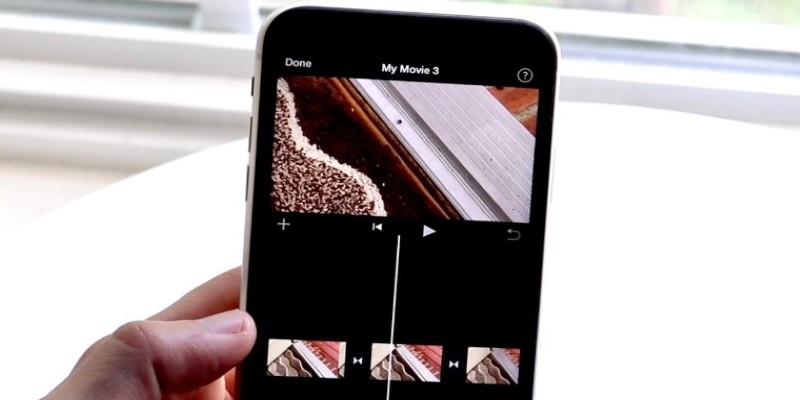
Different Ways to Repeat and Loop a Video on iPhone

Looping Videos on iPad Without Wi-Fi or Workarounds

Effective Tips to Make a Video Longer Without Losing Viewers

Best Loop Players for Continuous Video and Audio Playback

KineMaster Video Editing App Review: A Mobile-Friendly Powerhouse

How to Loop a Video in iMovie for Free on Mac and iOS

How to Loop a Video in Google Slides: A Complete Guide

InVideo: Quick, Clean Video Editing Straight from Your Browser
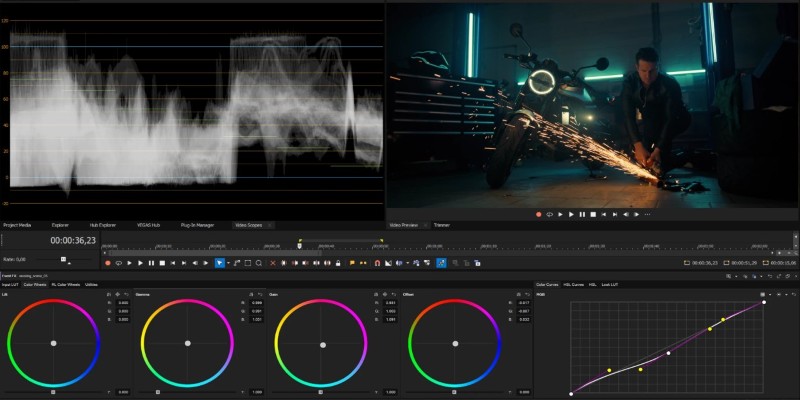
Smooth Slow Motion in Sony Vegas: Top 7 Editing Techniques

Looping Clips in Adobe Premiere: A Straightforward Guide

Step-by-Step Guide to Editing TikTok Videos on iPhone

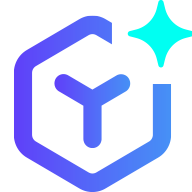 novityinfo
novityinfo