Best Loop Players for Continuous Video and Audio Playback
Advertisement
Ever wanted to play a song on a loop while you're working or maybe have a video running endlessly in the background during an event or study session? Whether you're trying to loop a calming track, a motivational clip, or a piece of dialogue you're practicing, the tool you use matters more than you think. Not all loop players work the same. Some freeze when the file is large, others don't offer smooth transitions, and a few make the whole thing more complicated than it needs to be.
So, if you’re someone who often finds themselves hitting the replay button manually, it’s probably time to let a loop player handle it for you. Below are some of the most consistent and easy-to-use loop players that handle both video and audio files without a hitch.
Best Loop Players to Use on Playing Video & Audio Continuously
VLC Media Player – The Classic That Still Works

If you've ever watched or listened to a media file on your computer, chances are you've used VLC. It's lightweight, works across all platforms, and, more importantly, looping anything is incredibly straightforward.
To loop a file? You just open it, hit the loop button, and you're done. You can even loop a specific section of a video or track by using the A-B loop feature, which lets you select two-time points and repeat just that segment. It's a solid pick for people who want something free, reliable, and without the fluff.
Online Video Looper – For Quick YouTube Replays
Let’s say you’re learning a new language and keep replaying one specific scene in a YouTube video. That rewind button starts to feel like a chore. This is where an online tool like YouTubeLoop.net or Looper for YouTube (a browser extension) comes in handy.
Paste the video URL, pick the start and end times if you want a specific portion, and it’ll do the job for as long as your browser is open. No downloads. No installations. Just loops.
The only catch? You’ll need an internet connection, and ads might still show up if you’re not logged in with premium. Still, if your goal is looping online content effortlessly, these tools make it easy.
Audio Repeat – Looping Made for Musicians and Editors
Audio Repeat is one of those tools that might not show up on every recommendation list, but it deserves a spot. This one is particularly helpful for audio-focused tasks like learning an instrument, transcribing, or even making sure that looped background noise doesn’t sound like it’s starting over every time.
Its features are made for people who care about timing—think waveform editing, speed controls, and AB looping. Some versions are browser-based, and others can be downloaded if you want to keep things offline.
PotPlayer – For the Detail-Oriented Listener

If you like control over how things play, loop, pause, or rewind, PotPlayer is going to feel very customizable. This player isn’t just for basic playback. It gives you keyboard shortcuts for everything and lets you automate loops in a much more fine-tuned way than most free players do.
PotPlayer is a Windows-only tool, but within that space, it’s one of the more feature-rich media players. It supports nearly all file formats and handles high-definition content without lag, even when looping.
It might take a bit of exploring to fully understand everything it can do, but once you get the hang of it, you can tailor your playback exactly how you like it.
Bonus: How to Use a Loop Player for Different Scenarios
Different tasks call for different loop settings. A good loop player helps not just by repeating content but by making that repetition smoother, more seamless, and a bit smarter.
For studying: Set a 30-second clip of a foreign language dialogue and loop just that section using the AB loop function. After a few plays, you’ll start hearing things you didn’t catch the first time.
For background noise: Choose a long ambient track and loop the entire thing in VLC or PotPlayer. This is great if you need focus sounds, nature audio, or white noise.
For performance prep: Looping a video of your lines or a rehearsal audio track helps commit everything to memory. Using a tool like Audio Repeat that shows the waveform helps you sync up visuals and sound more accurately.
For creating seamless playlists: Some players let you string multiple files into one looped playlist. If you're DJing or running a workshop with background media, this feature avoids awkward pauses.
A Few Things to Consider Before Choosing
Not every loop player is built the same, and the best one for you will depend on what you’re looping, how long you plan to loop it, and what kind of device you’re using. Here are a few quick things to keep in mind:
- Do you need offline access? If so, go with VLC or PotPlayer.
- Working with YouTube content? Use a browser-based looper.
- Need precision looping of a short audio clip? Audio Repeat will do the trick.
- Want all-in-one controls and keyboard shortcuts? PotPlayer might be your pick.
Closing Thoughts
Loop players might seem like simple tools, but when you’re trying to stay focused, learn something new, or enjoy a bit of audio-visual repetition, they become surprisingly useful. The right one can save you clicks, help you concentrate, or even become a part of your learning routine.
Try out a few from this list and see which one fits best with how you work or relax. Whether it’s music, dialogue, ambient sounds, or video—once you set it to loop, you’ll wonder why you didn’t use one sooner.
On this page
Best Loop Players to Use on Playing Video & Audio Continuously VLC Media Player – The Classic That Still Works Online Video Looper – For Quick YouTube Replays Audio Repeat – Looping Made for Musicians and Editors PotPlayer – For the Detail-Oriented Listener Bonus: How to Use a Loop Player for Different Scenarios A Few Things to Consider Before Choosing Closing ThoughtsAdvertisement
Related Articles
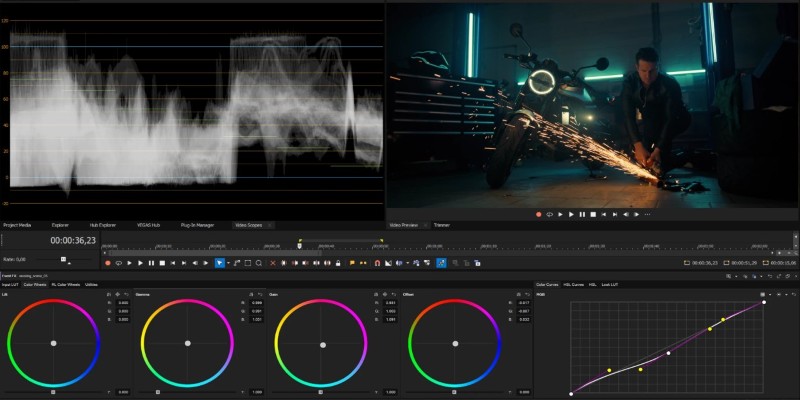
Smooth Slow Motion in Sony Vegas: Top 7 Editing Techniques

How to Convert AVI to MP4 on Mac for Kindle Fire Playback

Looping Clips in Adobe Premiere: A Straightforward Guide

How to Loop a Video in Google Slides: A Complete Guide

InVideo: Quick, Clean Video Editing Straight from Your Browser

Step-by-Step Guide to Editing TikTok Videos on iPhone
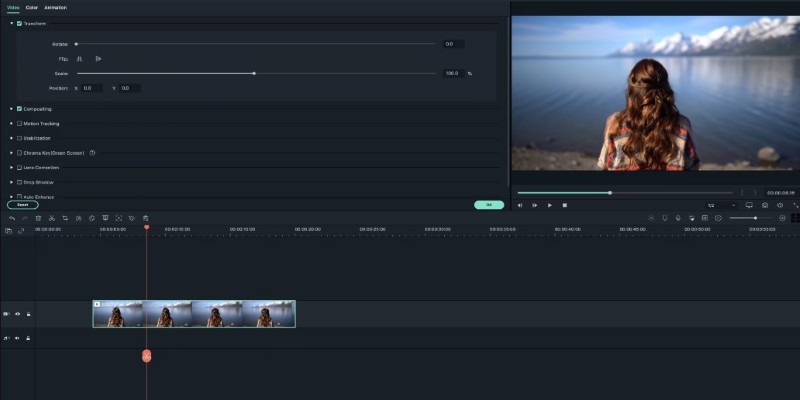
Creating Smooth Slow-Motion Videos in iMovie: A Simple Guide

ShotCut Video Editor: A Simple and Reliable Free Tool for Video Editing
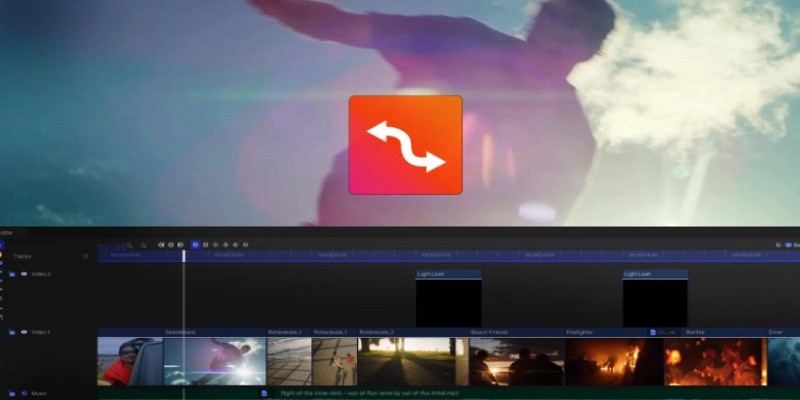
Smooth Slow Motion Editors: Top Tools for Phone and Computer

How to Loop a Video in iMovie for Free on Mac and iOS
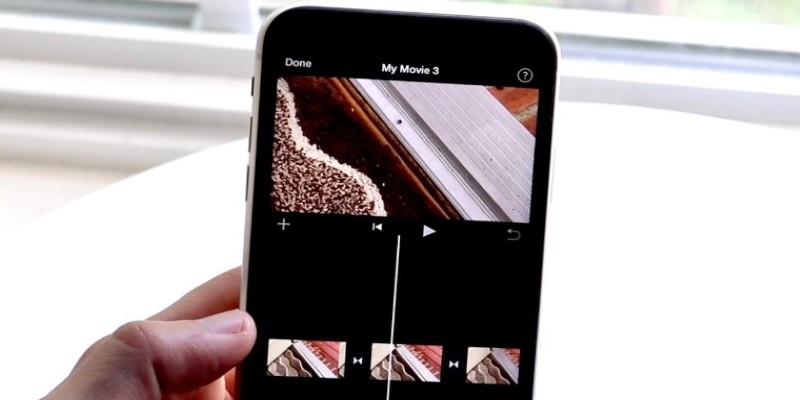
Different Ways to Repeat and Loop a Video on iPhone

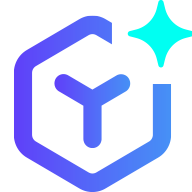 novityinfo
novityinfo