Smooth Slow Motion Editors: Top Tools for Phone and Computer
Advertisement
There’s something about slow motion that just pulls you in. Whether it’s water droplets dancing mid-air, someone flipping their hair with dramatic flair, or a skateboard trick caught frame by frame, slow motion can make the ordinary feel cinematic. But to get that kind of effect, you need more than just a camera—you need the right editor. And no, not all slow motion editors are the same. Some are better at detail, others shine when it comes to user-friendliness, and then there are those hidden gems that do the job quietly but effectively.
Let’s look at the top 8 slow motion video editors that can help bring out the drama in your clips.
Top 8 Slow Motion Video Editor Programs You Should Know
Adobe Premiere Pro
If you’ve been editing videos for a while, you probably saw this one coming. Adobe Premiere Pro gives you excellent control over your speed settings. You can slow down a clip smoothly using time interpolation features like Optical Flow, which analyzes frames and creates new ones in between. The result? A buttery-smooth slow-mo look.
Yes, there’s a bit of a learning curve, and yes, it’s subscription-based. But if you’re aiming for professional-level edits and don’t mind the interface, it’s hard to go wrong here.
Final Cut Pro

This one’s for the Mac users. Final Cut Pro is known for being fast, intuitive, and surprisingly powerful when it comes to slow motion. You get frame blending and Optical Flow, just like with Adobe, which means you can stretch your clips without making them look choppy.
What sets it apart is the magnetic timeline and how it handles large projects. If you’re already in the Apple ecosystem, this might feel like a natural extension of your workflow.
DaVinci Resolve
DaVinci Resolve isn’t just about color grading—it’s a full editing suite now. And when it comes to slow motion, it holds its own. With high frame rate support, retiming tools, and Optical Flow, you’re looking at a lot of flexibility.
It also offers a free version, and that free version isn’t stripped down. You can do serious slow motion editing without spending a dime, which is pretty rare these days.
iMovie
Let’s say you don’t want to mess around with too many settings. You just want to slow down a video clip and move on with your life. That’s where iMovie comes in. It’s clean, simple, and already on your Mac or iPhone.
Drag your clip in, adjust the speed slider, and you’re good to go. It may not have all the bells and whistles of the pros, but for basic slow motion edits, it delivers exactly what you need.
Filmora
Filmora has become a go-to for people who want quality edits without a steep learning curve. Its slow motion feature is built right into the speed control panel, and you don’t need to hunt down advanced settings or use plugins.
One thing that stands out? The presets. Filmora lets you pick common speed settings (like 0.5x or 0.25x), which saves time if you’re just experimenting or putting something together quickly for social media.
CapCut
CapCut started as a mobile editor, but now it's available on desktop, too. It's free, lightweight, and surprisingly effective when it comes to slow motion. Whether you're working with 60fps clips or just want to fake the look with built-in tools, CapCut makes the process feel straightforward.
You won’t get Optical Flow here, but it does offer decent blending that works well for most casual content. Think TikTok, Instagram Reels, or YouTube Shorts—CapCut is built for that world.
Vegas Pro
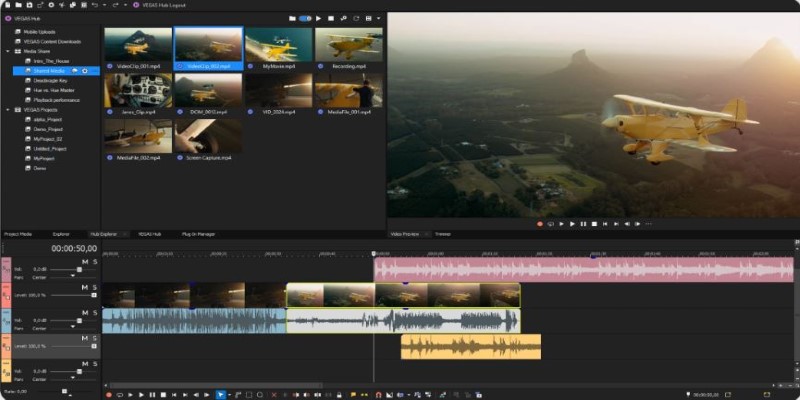
Vegas Pro has a long history in video editing, and even though it doesn't always get the same attention as Adobe or Apple, it deserves a spot on this list. The speed control tools are pretty robust, and they allow frame-by-frame manipulation if you're going for that ultra-detailed slow motion.
The interface might feel a bit dated, but under the hood, it still delivers. Especially if you’re already used to the timeline-heavy editing style.
Slow Motion Video FX (Android App)
Not everyone wants to edit on a desktop. For those looking for something quick and mobile-friendly, Slow Motion Video FX is a handy Android app that focuses entirely on—you guessed it—slow motion.
You can either record a video directly from the app or load one from your gallery. Then, just drag the speed slider and watch the magic happen. It’s not made for fine-tuning, but for casual edits, it does the trick in seconds.
What Makes a Good Slow Motion Editor?
It depends on what you’re after. If you’re working with high frame rate footage (like 120fps or 240fps), you want an editor that supports those formats and can slow them down without adding weird artifacts. Tools like Optical Flow help fill in missing frames so your footage doesn’t look like a slideshow.
If you're editing for short-form content, then quick tools presets, and mobile compatibility might matter more to you than frame-by-frame controls.
And then there's the cost. Some editors are free and get the job done well enough. Others offer better features but come with a price tag. Your choice depends on whether you're editing once a month or every day.
Closing Thought
You don’t need a massive production team to create beautiful slow motion videos anymore. With the right software, you can take any clip and stretch it into something that holds attention just a little longer. Whether you're trimming a skate video, slowing down a sunset, or just trying to highlight a blink-and-you-miss-it moment, there's a program out there that can help you do it right.
And now you know which ones are worth checking out.
Advertisement
Related Articles

Best Looper Apps to Turn Your Phone Into a Pocket Studio

Best Loop Players for Continuous Video and Audio Playback

KineMaster Video Editing App Review: A Mobile-Friendly Powerhouse

PicPlayPost Video Editor Review: Smart, Simple, and Creative

Step-by-Step Guide to Converting MP4 Videos into PNG Images Online

How to Loop a Video in iMovie for Free on Mac and iOS

Looping Videos on iPad Without Wi-Fi or Workarounds
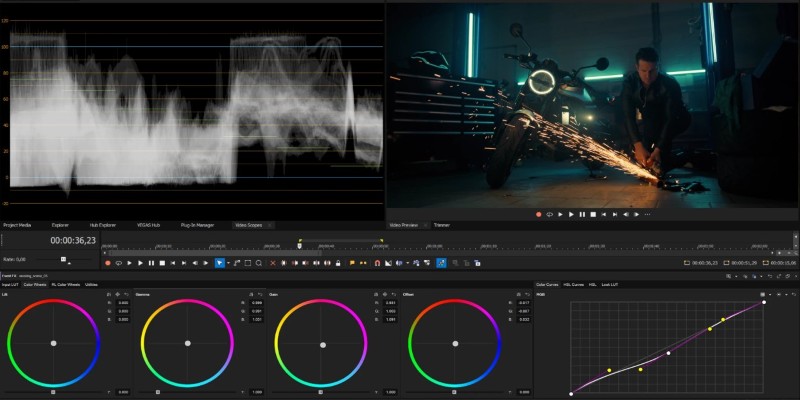
Smooth Slow Motion in Sony Vegas: Top 7 Editing Techniques

VSCO: The App for Creating Mood Through Simple, Cinematic Edits

Step-by-Step Guide to Editing TikTok Videos on iPhone

LumaFusion: Pro-Level Video Editing from the Palm of Your Hand
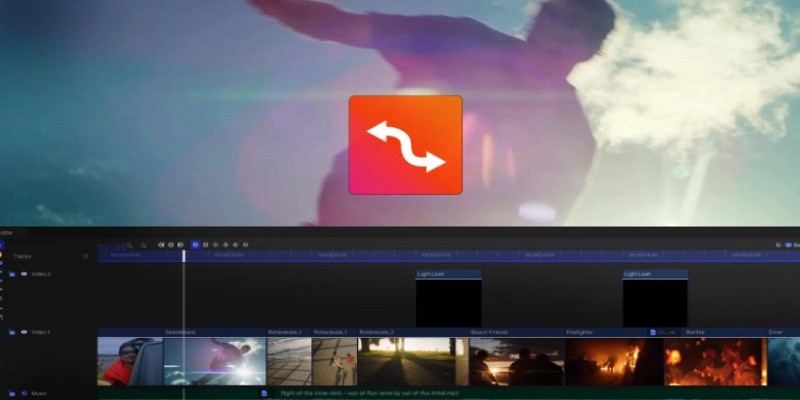
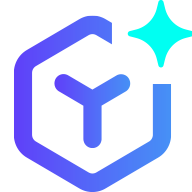 novityinfo
novityinfo