VSCO: The App for Creating Mood Through Simple, Cinematic Edits
Advertisement
You've probably heard someone say, "That's so VSCO," or maybe you've seen photos on Instagram that have a soft, film-like quality with muted tones and just the right touch of grain. If so, you've already had a glimpse into what VSCO is all about. It's more than just a photo editing app—it's a space where photography, mood, and aesthetics quietly meet. But what exactly is VSCO, and why are so many people drawn to it? That answer isn't just about filters or presets. It has a lot to do with how the app makes people feel when they use it. Whether you're editing for fun or curating your favorite photos in a clean, ad-free space, VSCO brings a kind of ease that's hard to find elsewhere.
A Quick Look at VSCO: More Than a Filter App
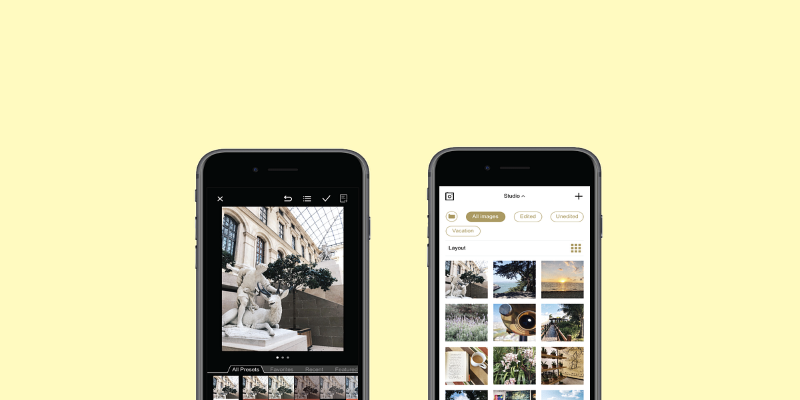
At its simplest, VSCO (pronounced "vis-co") is an iPhone photo editing and sharing app, but that captures only the tip of the iceberg. Released in 2011 by Visual Supply Company, VSCO rapidly gained popularity because it did something unique. Rather than those over-saturated effects or ridiculous filters, it was about mimicking the eternally cool look of analog film.
The app gives users a clean interface, subtle editing tools, and presets inspired by actual film stocks. For those who like their images to feel a bit nostalgic or cinematic, this is where VSCO stands out. And unlike many photo-sharing platforms, VSCO doesn’t show likes, comments, or follower counts. That change alone makes it less about clout and more about how your photo feels.
It's not about gaining attention. It's about creating a mood.
How the Editing Works on VSCO
The app keeps it simple without cutting corners. When you upload a photo, you can choose from a range of presets—some free, others included with a VSCO Membership. These presets have names like A6, HB2, and FP8. They may look like random codes, but each one has a personality. Some are bold and crisp; others are muted and warm. You just have to find the ones that match your vibe.
And if you're someone who prefers full control, the manual adjustment tools let you fine-tune exposure, contrast, saturation, and temperature. There's also the option to adjust clarity, fade, skin tone, and more. The controls feel responsive and well-balanced. You can get exactly what you want without needing to wrestle with complex menus or sliders.
But what’s probably the most appreciated feature is that everything stays subtle. Even dramatic edits somehow feel calm. There’s no push toward “look at me”—it’s more of a quiet nod saying, “This is how I see it.”
VSCO Membership: What’s in It for You?

While the app is free to download and use, the full experience comes with a paid membership. It’s not just about getting more presets, although you do get access to over 200 of them. Members can also use advanced editing tools like HSL (hue, saturation, and lightness), borders, and video editing features.
There’s also a space called VSCO Spaces, a newer feature that lets people create shared galleries based on specific themes or moods. Think of it as collaborative moodboarding. You can join a Space to contribute, or you can scroll through for inspiration.
And if you’re someone who likes consistency in your feed or digital portfolio, VSCO lets you save your favorite editing combinations. Once you lock in your signature look, you can apply it over and over without having to start from scratch.
Using VSCO Effectively: Tips for a Smooth Experience
Getting started is easy, but using VSCO in a way that feels natural might take a bit of exploring. Here are a few things that can help:
Start with just a few presets. A6 and HB1 are solid if you like sharp contrast and clean whites. If you're drawn to softer tones with a bit of warmth, give KP1 or M5 a shot. You don't need to try every option at once—spending time with two or three can help you find what works for you.
Make light adjustments. Instead of pushing contrast or fade all the way, go with smaller shifts. Sometimes, a minor change in brightness or skin tone can make an image feel completely different. The difference between a good edit and a great one is often just a couple of taps.
Think about the crop. VSCO’s cropping tools are simple but effective. Even something like straightening a horizon or shifting the frame slightly can bring better balance to the image. Don’t skip it—it makes more impact than you’d expect.
Save your favorite edits. Once you land on an edit that feels right, save it as a recipe. That way, the look you’ve created can be used again without having to redo every step. It’s especially helpful if you like your photos to have a consistent tone.
Try it with a video. VSCO isn't just for photos. You can use the same presets and manual tools for short videos, too. Whether it's a clip from your day or something you're posting to a story, the video tools help everything feel cohesive.
Final Thoughts
VSCO isn’t trying to be everything. It’s not about being the loudest in the room. It doesn’t push for virality. It offers something quieter. It’s for people who want their photos to feel like something—not shout, just linger. And that might be the biggest reason why it’s stayed relevant after all these years. For those who enjoy visual storytelling without all the extra noise, VSCO remains one of the few places where that’s still possible. Whether you’re just getting into editing or you’ve been posting for years, it offers the space to create in a way that feels calm, personal, and real.
Advertisement
Related Articles

The 10 Best AI Video Tools in 2025 to Create Smart Content Fast

How to Loop a Video in Google Slides: A Complete Guide

PicPlayPost Video Editor Review: Smart, Simple, and Creative

Step-by-Step Guide to Converting MP4 Videos into PNG Images Online

Step-by-Step Guide to Using Snapchat Filters on Your TikTok Videos Without Losing Quality

Looping Videos on iPad Without Wi-Fi or Workarounds

Top Desktop Apps for Smooth Slow and Fast Motion Effects

Looping Clips in Adobe Premiere: A Straightforward Guide

How to Convert AVI to MP4 on Mac for Kindle Fire Playback
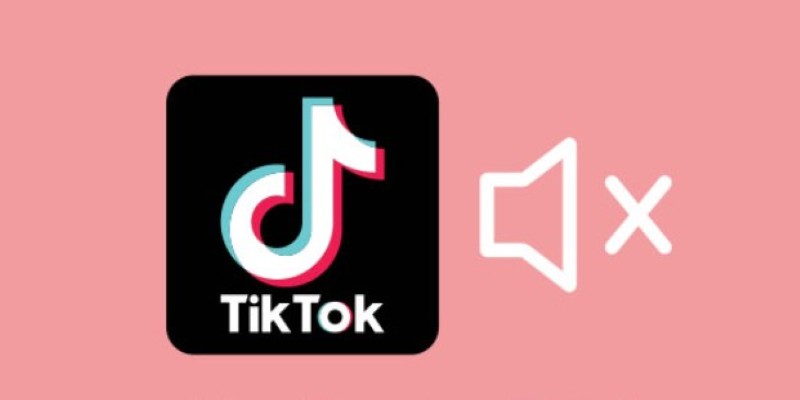
Making Mute TikToks That Actually Keep People Watching Without Sound

VSCO: The App for Creating Mood Through Simple, Cinematic Edits

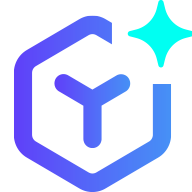 novityinfo
novityinfo